How to update the WordPress Divi theme?
Great news, you just acquired the WordPress Divi theme and you now want to know the modalities to update it in the future. The huge advantage of ElegantThemes is the automatic update! Indeed, with only two clicks (almost), you’ll be able to update Divi effortless. Let’s go?
Warning: Before any update!
The updates involve a modification of certain files of your website. Thus, if you modified your website without having created a child theme beforehand, you might have some issues.
Please, always have this in mind. We never directly modify a theme.
The update system of the WordPress Divi theme is relatively simple.
ElegantThemes proposes a process with simple steps and the only requirement is to have an active membership.
An active membership means:
- An annual subscription at $89. As long as your membership is active, you’ll get access to updates.
- The lifetime subscription at $249. No worries with this one, you’ll always get all the updates on time!
1 – Automatically update WordPress Divi
To log in, you’ll need to retrieve an information in your ElegantThemes account, called API KEY.
To do this, we go to our member area here: https://www.elegantthemes.com/members-area/
When you’re in your account, click on: Account and Your API Key.
You’ll see a menu like the one below. You’ll need to click on the button Add New API Key and that’s it.
Copy this code that just got generated and head to the back-office of your WordPress website.
Go in Divi -> Theme Options -> Updates
Enter your username (ElegantThemes) and the API Key that you just obtained. And voilà!
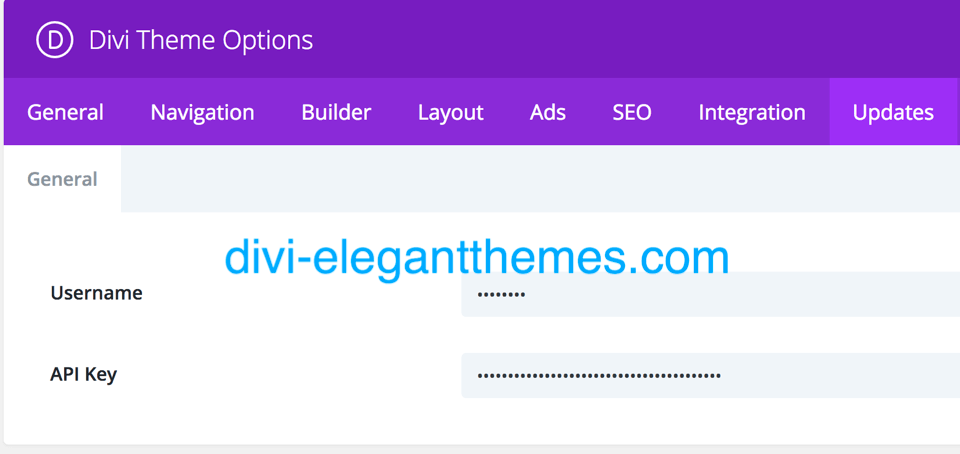
2 – Manual update of the WordPress Divi theme
Even if the automatic update of the WordPress Divi theme is easy, you may choose, for x reasons, to manually update it.
To manually update the WordPress Divi theme, the method is the same as the other WordPress themes.
We remind you that for a safe update, we ALWAYS USE A CHILD THEME
Go to your ElegantThemes member area. Once connected:
open the tab Download -> Divi ->Download
In the back-office of your WordPress website, we’ll go to the tab Appearance -> Themes -> Add -> Upload a theme. Take this .zip file with the WordPress Divi theme that you just downloaded and you’ll only need to upload it.
